We required node js and npm [node package manager] to install angular js.
Lets first verify those prerequisites are installed or not.
Open your command prompt.
type,
Lets first verify those prerequisites are installed or not.
Open your command prompt.
type,
node -v to check node js is installed or not
npm -v to check npm is installed or not
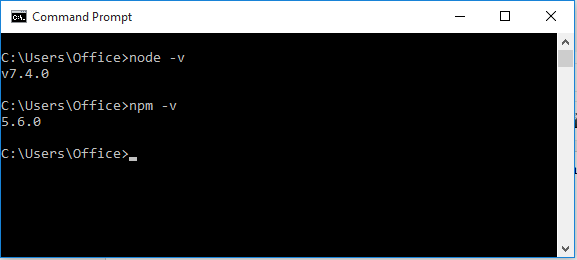 |
| Check node js and npm is installed or not |
If node js and npm installed, type
npm install @angular/cli -g
to install angular js on your machine.
 |
| Install angular js using cmd : npm install @angular/cli -g |
No comments:
Post a Comment