 Deployment slot allows to deploy application in azure with different versions and Urls. We could setup deploy staging version with production but in different slot. And allows to share requests for testing purposes. If the staging sets to fly, easily swap the production and staging version without any file transfer.
Deployment slot allows to deploy application in azure with different versions and Urls. We could setup deploy staging version with production but in different slot. And allows to share requests for testing purposes. If the staging sets to fly, easily swap the production and staging version without any file transfer.CipherSprint
Wednesday, 23 May 2018
what is deployment slot in azure ?
 Deployment slot allows to deploy application in azure with different versions and Urls. We could setup deploy staging version with production but in different slot. And allows to share requests for testing purposes. If the staging sets to fly, easily swap the production and staging version without any file transfer.
Deployment slot allows to deploy application in azure with different versions and Urls. We could setup deploy staging version with production but in different slot. And allows to share requests for testing purposes. If the staging sets to fly, easily swap the production and staging version without any file transfer.What is an Azure resource group?
A resource group is simply an identifier that Azure Resource Manager applies to resources to group them together. This resource group ID allows Azure Resource Manager to perform operations on a group of resources that share this ID.
NB : A resource group cannot include resources from different subscriptions.
NB : A resource group cannot include resources from different subscriptions.
Saturday, 30 December 2017
How to install angular js using cmd?
We required node js and npm [node package manager] to install angular js.
Lets first verify those prerequisites are installed or not.
Open your command prompt.
type,
Lets first verify those prerequisites are installed or not.
Open your command prompt.
type,
node -v to check node js is installed or not
npm -v to check npm is installed or not
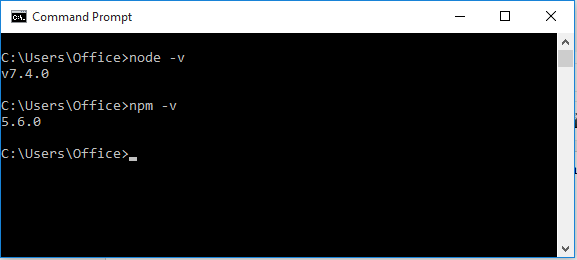 |
| Check node js and npm is installed or not |
If node js and npm installed, type
npm install @angular/cli -g
to install angular js on your machine.
 |
| Install angular js using cmd : npm install @angular/cli -g |
Saturday, 26 March 2016
Open form with Form Name in winform appliaction
When we have only the form name and need to show / open the particular form after we clicked on a button or a menu strip is dynamically created, we need some dynamic code to handle the situation.
Here is the solution to open the particular form dynamically,
Code:
string _formName ="MyForm"; System.ReflectionAssembly _asm = System.Reflection.Assembly.GetExecutingAssembly(); var _frm = (Form)(_asm.CreateInstance(this.GetType().Namespace+"."+ _formName)); _frm.Show();
Or
Code:
var _frm = (Form)Activator.CreateInstance(Type.GetType(this.GetType().Namespace+"."+ _formName)); _frm.Show();
Thanks,
Friday, 24 July 2015
[Solved] ORA-20003: ORU-10036: object is invalid and cannot be described ORA-06512: at "SYS.DBMS_DESCRIBE",
Hi, I got this error because of my previous post... ;)
ORA-20003: ORU-10036: object is invalid and cannot be described ORA-06512: at "SYS.DBMS_DESCRIBE",
But finally I got a solution, .. that here I post..
This will happens when we made operations such as upgrades, patches and DDL changes are invalidate schema objects, so we need to recompile these invalidate object for further processing.
We can solve it manually like this,
ALTER PACKAGE my_package COMPILE BODY;
ALTER PROCEDURE my_procedure COMPILE;
ALTER FUNCTION my_function COMPILE;
ALTER TRIGGER my_trigger COMPILE;
ALTER VIEW my_view COMPILE;
Also there is a another method, I used it because ....... ;)
Login in SQL plus as SYSDBA and execute utlrp.sql file.
Don't worry copy this .... @?\rdbms\admin\utlrp.sql :D
Tuesday, 21 July 2015
Get serial number with select query
Yes, We can select serial number / record number with our selected result from sql server , Its very easy , here is the code
Department ,
EmployeeCode,
EmployeeName
FROM EmployeeMaster
WHERE Active = 1
Here I used ROW_NUMBER() function to get serial number with the ascending order of employee name. There is an option to get result order against multiple fields like this
ROW_NUMBER() OVER (ORDER BY Department ,EmployeeName) AS SlNo
Sunday, 19 July 2015
Thursday, 16 April 2015
Bind combo box in C#.net with Dictionary.
Hi, here I am going to fill my combo box "cmbCategory" with dictionary "_dtcCategory". Its pretty simple
Here is the Code:
Dictionary < int, string > _dtcCategory = new Dictionary < int, string > (); _dtcCategory.Add(0, " -Select- "); _dtcCategory.Add(1, "Students"); _dtcCategory.Add(2, "Employees"); cmbCategory.DataSource = new BindingSource(_dtcCategory, null); cmbCategory.DisplayMember = "Value"; cmbCategory.ValueMember = "Key";
Thursday, 12 March 2015
Monday, 15 December 2014
Wednesday, 3 December 2014
Get insert query from selected data in toad?
Hi,
Now am here to tell about insert script generation from toad software. here is the steps ...
Step 1 : Write your query in editor window.
Step 2 : Click select all button in script output.
Step 3 : Right click on grid header and click Export Dataset.
Step 4 : Select export format as Insert statement. Add output path with name. Also provide table name
Step 5 : Click Ok button . You can get your insert statement from the path you specified.
Thank you. happy coding :)
Subscribe to:
Comments (Atom)














